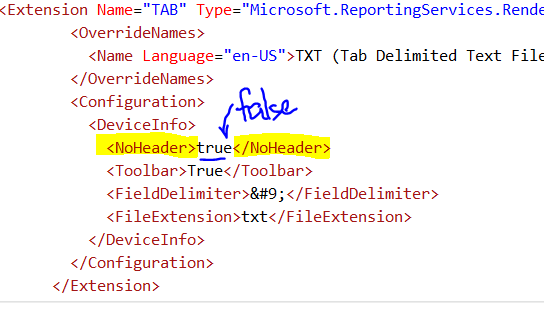When export report into txt file, column names are missing, it’s because column names will come as headers in the file.To make the columns name display in the file, simply make one small change
go to directory: C:\Program Files\Microsoft SQL Server\MSRS{YourSQLServerVersion}.MSSQLSERVER\Reporting Services\ReportServer
open the rsreporterver.config, and change it to <NoHeader>false<NoHeader>